





好顺佳集团
2023-07-07 15:58:48
1466
内容摘要:Are you struggling with managing your business finances? Many **a...
Are you struggling with managing your business finances? Many **all business owners turn to professional accountants or accounting software to keep track of their expenses. However, sometimes it may be necessary to remove a particular account from your books, or even delete an entire accounting profile. This article will guide you through the various steps necessary to effectively delete accounts from your bookkeeping, and even delete entire accounting profiles.
Deleting an account is a straightforward process, but it should be done with caution to avoid any potential errors. In order to delete an account from your bookkeeping system, you will first need to navigate to the "Accounts" section of your accounting software or website. Once there, locate the specific account you want to delete, and select the option to "Delete" or "Remove". A pop-up window may appear, requesting confirmation that you want to permanently delete this account. If you are sure, go ahead and confirm to complete the process.
Deleting an account will also delete all of the transactions associated with that account. However, sometimes it may be necessary to delete individual transactions without deleting the entire account. This may be due to a data entry error, or the need to reconcile transactions. In order to delete a transaction, locate the specific transaction in your bookkeeping software and select the option to "Delete" or "Remove". As with deleting an account, you may be asked to confirm that you want to permanently delete this transaction.
Journal entries are essential to maintaining accurate bookkeeping, but sometimes errors may occur that require the deletion of a specific journal entry. To delete a journal entry, navigate to the "Journal Entries" section of your accounting software and locate the specific entry you want to delete. Select the option to "Delete" or "Remove", and confirm that you want to permanently delete this entry.
If you no longer need an entire accounting profile, you can delete it from your bookkeeping system altogether. However, before doing so, ensure that you have backed up all of your important financial data and transactions. To delete an entire accounting profile, navigate to the "Settings" or "Options" section of your bookkeeping software and select the option to "Delete Profile". As with deleting an account, you may be asked to confirm that you want to permanently delete your entire accounting profile.
Bookkeeping can be a time-consuming aspect of running a **all business, so it's important to have the ability to edit and delete accounts, transactions, and journal entries as needed. However, make sure to proceed with caution and double-check everything before deleting anything. By following these steps, you'll be able to effectively manage your business finances and ensure the accuracy of your bookkeeping system.

 添加微信
添加微信
张总监 13826528954

 关注微信公众号
关注微信公众号
限时领取创业礼包
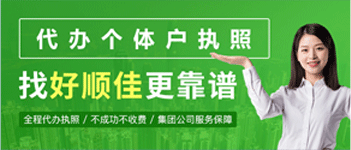


所有服务

您的申请我们已经收到!
专属顾问会尽快与您联系,请保持电话畅通!